You charged your Ipad /Tab /Mobile(Including Iphone) and in matter of few hours mobile battery again needs to be juiced up…!!! Your mobile battery seems to drain up fast even though you use the phone normally with limited apps usage, watching video and chatting. You can know how to Maximize phone battery life and save mobile battery by up-to 30% ( Android /Windows /Ios ) without changing to a new battery with some easy tips.
Stay tuned to find out 7 easy battery saving tips on how to maximize your battery life-
Save Battery Tip 1 : Turn Off the mobile Wi-Fi when not required
The Wi-Fi consumes high battery in mobile. When ever you switch it ‘ON’ in mobile and connect to the Wi-Fi router near you, it creates a powerful high speed data network. So even though you are not using internet and screen is off but the Wi-Fi is still ‘ON’ in mobile, so this high speed data network consumes lots of power from the phone battery as it continuously checks for new data from the applications/Processes running in the background on your mobile.
Increase Battery Tip 2 : Keep the brightness to 50% of the total capacity
The mobile display is the highest battery drainer, as the display screen continuously requires power from battery to continuous display varying amount of light from screen. We can reduce the brightness to 40-50% depending up to the display quality and brightness quality of mobile and increase up to 30% of phone battery life.
Also, if occasionally you want to increase contrast during the day time when you are out, you can increase for some time and after you are indoors than you can reduce the brightness again to save your mobile battery.
Increase Battery Tip 3 : Uninstall Applications that you never use from your phone/Ipad/Tab
The Different Operation Systems (ie. Android, Windows or Ios ) have many processes running in the background even when you are not using them to check for updates, so these applications consumes lots of mobile battery.
Increase Battery Tip 4 : Remove the live wallpapers
Live wallpapers give your mobile lively look, as the screen seems to be continuous changing, but the live wallpapers consumes little more battery than the normal wallpapers and end up consuming more juice from the battery.
Save Battery Tip 5 : Turn off the GPS immediately after use
GPS connects to the satellite for tracking your phone position, this process consumes high amount of battery as the phone and satellite are continuously sending and receiving high amount of data for tracking the location of phone.
Save Battery Tip 6 : Turn off the Bluetooth immediately after use
Like wise to GPS and Wi-Fi, Bluetooth consumes lesser battery, but still it consumes little phone/Tab battery to keep Bluetooth running.
Improve Battery Life Tip 7 : Let the phone/tab charge and discharge properly without disturbance
This is the most common problem for your mobile/tab battery life getting shorter and shorter. Battery is designed for fixed amount of charging and discharging cycles, but it has been commonly observed that most of the people use the phone while its charging. So behind the scene your battery is charging(From charger) as well as discharging (As you are using the phone), this greatly affects the battery life and in the long term your battery requires more time to get charged and also gets discharged in shorter time.
Hence try not to disturb phone while on charging and also don’t charge it again and again unnecessarily even when the battery is still remaining with 30-35% juice. Also this will not only help with the improving mobile/Tab battery , but also this will also help to stop further deterioration of your mobile battery life.
Try these simple tips to easily save your mobile/Tab/Ipad battery and increase running time of battery by up to 30%.
We hope you find our tip practical and easy to use..!! Do Like us on facebook, share this tips with friends and family and subscribe to stunning always for the best new tech gadgets tips/ reviews.
Do comment your queries for saving, increasing and improving phone/tab battery life…

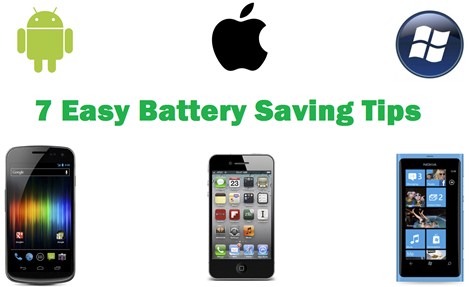






Leave a Reply